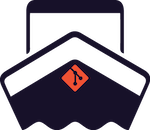Integration
Turbogit can plug itself with with some of your favourite tools whenever it makes sense. For instance including a ticket id in the branch name. If you think something is missing in your workflow with turbogit, do not hesitate to raise an issue on b4nst/turbogit.
OpenAI integration
The OpenAI integration enables you to fill commit messages automatically based on the staged diff.
It currently uses gpt-3.5-turbo model.
Configuration
In order to enable OpenAI integration, you will need to set some configuration keys.
| key | type | description | recommended location |
|---|---|---|---|
| openai.enabled | bool | Enable GitLab integration | global |
| openai.token | string | OpenAI API key | global |
Set a global key:
git config --global <key> <value>
Set a local key
git config <key> <value>
Usage
First set the proper configuration to activate OpenAI integration. Then you just have to
tug commit --fill
This will ask OpenAI for a commit message based on the current staged diff.
You can refine it either overwritting by passing other args (type, summary, scope, etc) or
spawn a editor with -e option.
GitHub integration
This is a work in progress, please check #60 for further details.
GitLab integration
The Gitlab integration enables you to create branches automatically from GitLab issues.
Configuration
In order to enable GitLab integration, you will need to set some configuration keys.
| key | type | description | recommended location |
|---|---|---|---|
| gitlab.enabled | bool | Enable GitLab integration | local |
| gitlab.token | string | GitLab personal access token. | global |
| gitlab.protocol (optional) | string | Override GitLab API protocol (default https) | - |
Set a global key:
git config --global <key> <value>
Set a local key
git config <key> <value>
Usage
First set the proper configuration to activate GitLab integration. Then you just have to
tug new
It will prompt you a list of issues with a fuzzy finder at your disposal to refine your selection. Select your issue and turbogit will take care of creating and checkout the branch for you.
Jira integration
The Jira integration enables you to create branches automatically from Jira issues.
Configuration
In order to enable Jira integration, you will need to set those configuration keys:
| key | type | description | recommended location |
|---|---|---|---|
| jira.enabled | bool | Enable jira integration | local |
| jira.token | string | Jira personal token. Create one here | global |
| jira.username | string | Your Jira username (email) | global |
| jira.domain | string | Your Jira domain, including protocol (e.g. https://company.atlassian.net) | global |
| jira.filter | string | JQL filter to gather issues | global: a wide filter, local: override with narrower filter |
Set a global key:
git config --global <key> <value>
Set a local key
git config <key> <value>
Usage
First set the proper configuration to activate Jira integration. Then you just have to
tug new
It will prompt you a list of issues matching jira.filter with a fuzzy finder at your disposal to refine your selection.
Select your issue and turbogit will take care of creating and checkout the branch for you.
Powered by Doctave