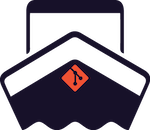tug new
Start a new branch.
Synopsis
If you don't give any argument, the command will look for issue in pre-configured issues provider. The issue ID will be used as a prefix. If type=user(s), a prefix with your git username will be added to the branch name.
tug new [type] [description] [flags]
Examples
# Start new feature feat/my-feature from current branch
$ tug new feat my feature
# Start working on a user branch (my-branch). This will create user/alice/my-branch, given that alice is your git username
$ tug new user my branch
# Start working on a new issue (an issue provider must be configured on the repositoty)
$ tug new
Options
-h, --help help for new
SEE ALSO
- tug - Set of opinionated git plugins.
Auto generated by spf13/cobra on 31-Mar-2023
Powered by Doctave